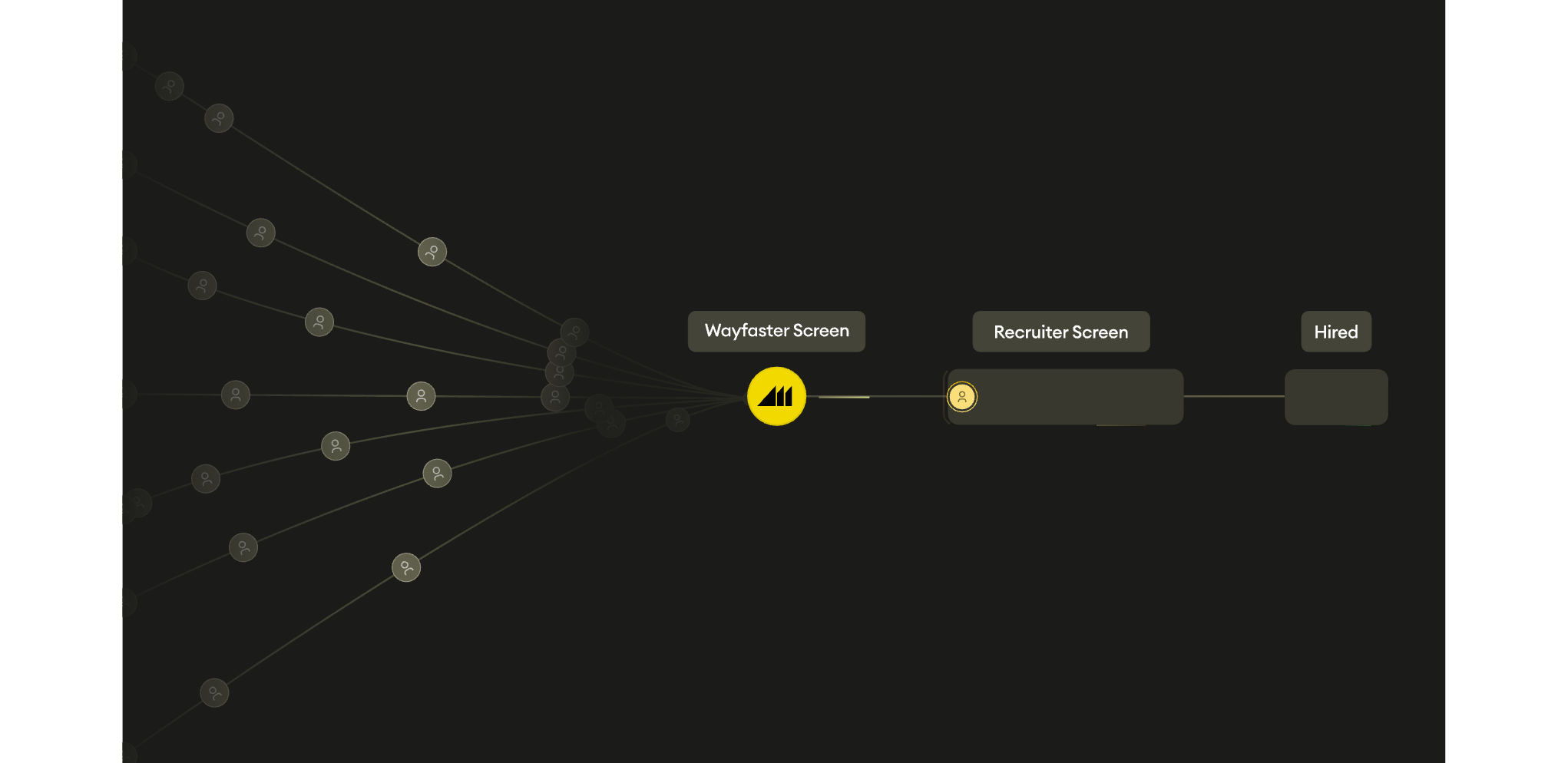
Getting Started with Wayfaster
Welcome to Wayfaster! This guide will help you set up and start using our API to streamline your interview process.Setting up
To begin using Wayfaster, follow these steps:Get Your API Key
Generate your API key in the admin dashboard settings
Create Interview Config
Set up your interview configuration in the admin dashboard
1. Obtain Your API Key
- Log in to your Tech Interviewer admin dashboard
- Go to the Settings page
- Click on “Generate API Key”
- Use this API key as your password and the generated Team ID as your username for authentication (we use HTTP Basic auth). The Team ID will never change no mater how many times you generate a new API key.
2. Create an Interview Configuration
An interview configuration id aka an interview_config_id is a required parameter for the sessions related endpoints as well as of course reading an interview config. We don’t offer a way to create an interview config through the API at the moment, so you will need to create one in the dashboard.
- In the admin dashboard, create a new interview configuration
- Note the ID of the interview config from the dashboard URL
- Alternatively, query for it using the
interview-configsAPI endpoint
Optional: Set Up Webhooks
To receive real-time updates about your interviews:- Go to the Settings section in your admin dashboard
- Locate the Webhooks configuration area
- Enter the URL where you want to receive webhook events
- Save your webhook settings
Webhook Authentication
We include an Authorization header with a base64 encoded value of the Team ID and API key (base64.encode(<team_id>:<api_key>)), so you can authenticate the webhook requests we send to your defined endpoint. You can decode this header value and check the Team ID and API Key matches to guarantee the request is coming from us.